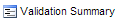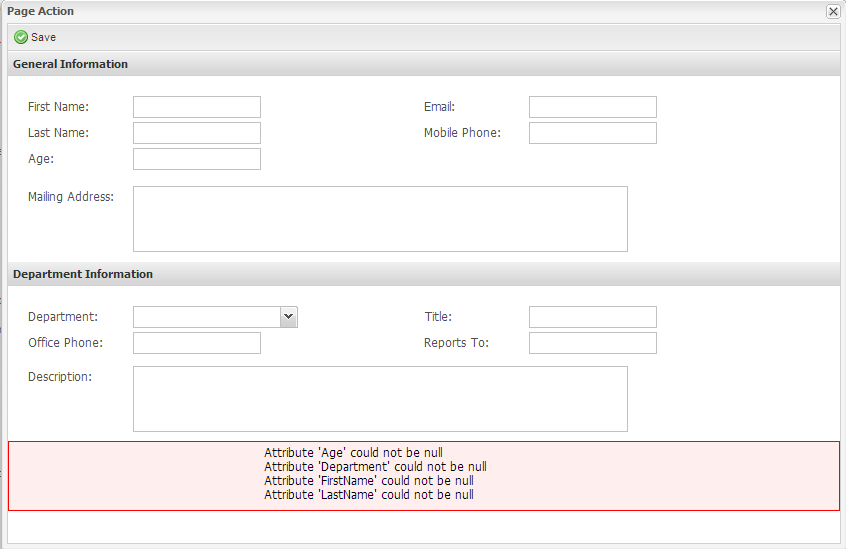...
- From the Navigation Menu find Pages under Presentations
- Click on the Presentation Builder icon for the New Client page
- In Sections, click on pnMain
- Drag a Validation Summary into pnMain
- Call it vsPnMain
- Click on Settings and set Store Adapter to storeClients[Create]
- Click Save
- Click Save Page at the top left of the screen
- Repeat the same steps with the Client Modify screen
- The Store Adapter in the Validation Summary settings will be storeClients[Modify]
- Deploy your solution when complete
- When saving, if all required fields aren't complete, the screen will look like this: