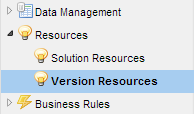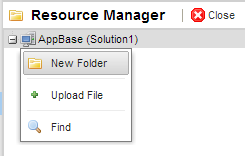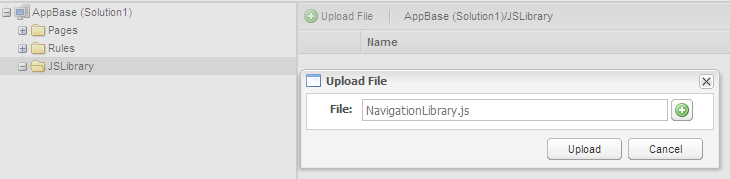...
This section covers how to add a Resources file (like a java script library) and how to attach the resource to your pages.
Step 1 -
...
Upload Resource to Solution
- Navigate to AppStudio for you solution
- In the Navigation Menu click on Resources -> Version Resources
- Right click on the top directory and add new folder. In this example, we will be uploading a JS Navigation Library
- In the new folder upload a resource (in this example a JS library) by clicking on Upload File. Select the appropriate location
...