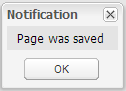...
- Click on grdResult and click on Settings
- Click on Add Grid Column and click Command Column
- Use the arrows to set it at the top of the list of columns
- Set its Header to Actions, its Column ID to Actions and its Width to 100
- Click Apply
- Click on the Command Columns tab
- Click Add Command Column and click ActionCommand
- Call it Detail, Icon Zoom, text Detail and action scriptOpenDetailPage
- Add another ActionCommand called Delete, icon BulletCross, text Delete and action scriptDeleteRecord
- Click Save
- Make sure grdResult is selected and click on Listeners
- Click on listener Command
- Set Fn to PageManager.grid_command_grdResult; click Apply
- Click Save
- Click on Save Page at the top left of the screen, and click Ok to the Page Was Saved notification
- Deploy your solution, log out and log back in. Find your solution and click the blue link to see it in action.