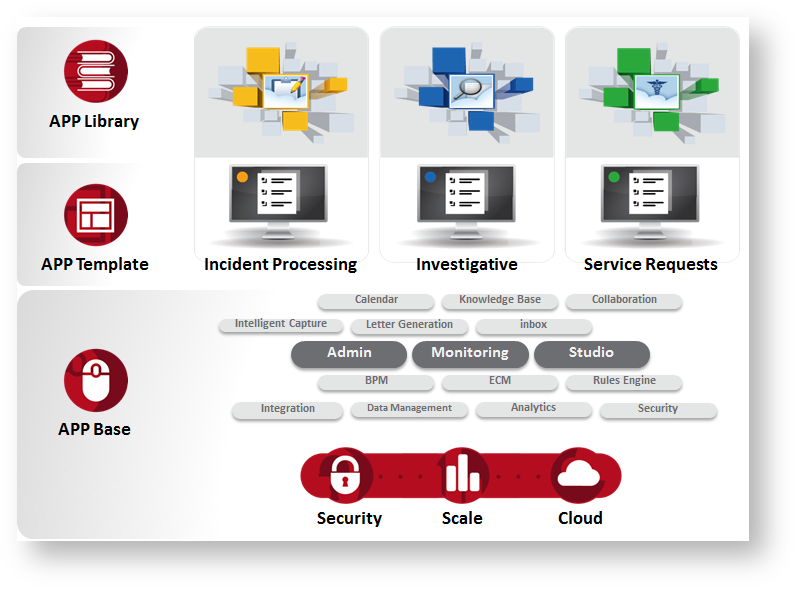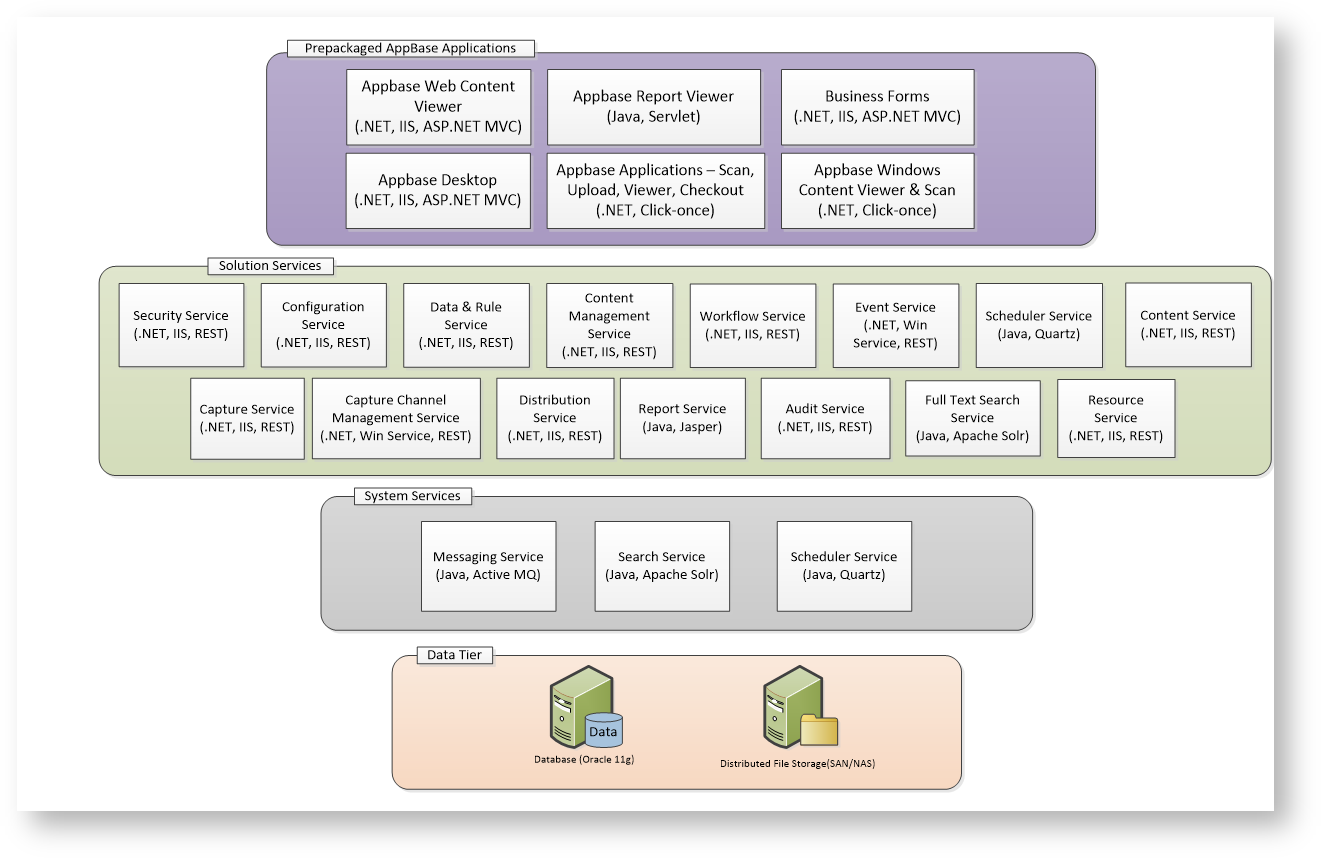How we do it
This following diagram provides a high-level overview of the solution architecture of Eccentex.
AppBase:
AppBase, platform-as-a-service (PaaS), provides developers with a rich cloud environment to develop, scale, and manage Enterprise-Grade Dynamic Case Management SaaS applications. Eccentex integration layer technology and SOA architecture enable seamless connectivity with applications and systems you already use.
AppTemplate:
Prebuilt application templates for investigative, incident and service request-based work. Facilitates quick start for rapid deployment along with customizable functionality, business rules and user interface.
AppLibrary:
AppLibrary provides application and vertical-specific SaaS options for those looking for off-the-shelf knowledge worker apps. Built on AppBase and AppTemplates by Eccentex partners and marketed by Eccentex.
Our AppLibrary allows you to select a specific pre-built application. What AppExchange is to salesforce.com, AppLibrary is to Eccentex.
Building a Solution
Applications are built from a template that provide much of the functionality in typical case management application. The template is then tailored using standard AppBase tools such as the Application Studio. Using the tools, you can modify the following application modules:
- Business Object
- Business Rule
- Business Process
- Presentation
- Event
- Resource
- Dashboard
- Letter Template
- Capture Channel
- Report
- Application and Navigation
- Security
AppBase assumes that any dynamic case management application can be configured using the modules listed above. The modules are powerful and flexible enough to accommodate a broad variety of business cases, and are easily extended to enable integration with external applications and data sources.
All above mentioned modules are included into a solution and when fully configured will eventually cover a full set of business requirements and expose related functionality. This approach allows a designer to represent large and complex solutions in a well-structured fashion. With such structuring specific business feature or business functionality can be implemented by combining different modules and their elements. In other words, mapping between business functionality and solution elements can be transparent.
Solution structuring also provides for the simple maintenance of AppBase applications and facilitates the quick adaptation of ongoing business requirements and requests. When new business requirements arises, it is usually apparent what changes are required and in what modules those changes should be made to accommodate the solution.
The following section highlight and describe several of the most important services that underlie the modules.
AppBase Architecture
AppBase follows four-tier architecture as illustrated below.
Data Tier:
- Database: Oracle 11g compatible editions
- Distribute File Storage
System Services Tier:
- Messaging Service: AppBase system services support the backbone mechanism of communication between platform services and maintain background processes.
- Search Service: Provides indexing and retrieval services for Full Text Search.
- Scheduler Service: Maintain background processes.
Solution Services Tier:
- Security Service: Utilizes role-based security model and allow for the configure and control every security aspect. Security roles provide abstraction layer between solution and users who work with the resulting business application, and allow using same solution for different organization. Security service operates based on solution access model.
- Configuration Service: Provides functionality to design solution definitions, access and environment management through various administrative pages in AppBase Desktop.
- Data & Rule Service: Provide functionality to access and manipulate solution data via business object CRUD operations or via custom rules. Data and rule service supports variety of extensions that could be added to solution if there is a need for it.
- Content Management Service: refers to operations with solution content. Content represents unstructured information originated from digital documents of various formats.
- Content Service: refers to operations that generate and transform documents.
- Workflow Service: Is responsible for Business Process Management within an AppBase solution. It provides full interface for workflow operations that are based on Business Process Model.
- Event Service: Process background and scheduled events.
- Scheduler Service: Process background and scheduled events.
- Capture Service: Refer to the way how information and documents enter the solution. AppBase platform provides following capture channel types: import (folder capture), email, document scanning and file upload.
- Distribution Service: Provides functionality for document distribution via various communication channels. The default channel type is email or print service. Fax and text messaging channels could be configured as extensions.
- Report Service: Provides ability to generate report document. Reports could be ran on demand or periodically with help of Scheduler service and also distribute to specified recipients.
- Audit Service: Logs audit information configured for a particular solution.
- Full Text Search Service: Provides indexing and retrieval services for Full Text Search.
- Resource Service: Provides access to the solution resources that could be used for UI layer or content generation operations
Prepackaged AppBase Applications:
- AppBase Desktop:A web application that hosts UI components of any solution build by the AppBase studio tools. Ext.NET controls is a default choice framework for developing UI components but any other framework that supports ASP.NET technology could be also used.
- AppBase Web Content Viewer:A web application that provides the ability to view, annotate, and perform document specific operation with documents stored in the AppBase document repository. The document viewer supports both TIFF images and PDF.
- Document Management Service:Provides web interface and web components that could be easily incorporated into a solution to upload, download or modify unstructured solution content
- AppBase comes with pre-packaged Document Scanning Applications that is a ClickOnce deployed applications that work with document capture devices via TWAIN or WIA interfaces.
- AppBase Report Viewer:This component allows generating a previously configured report upon user request and displaying it on the screen.