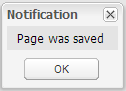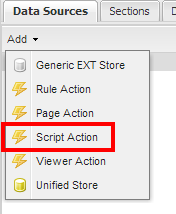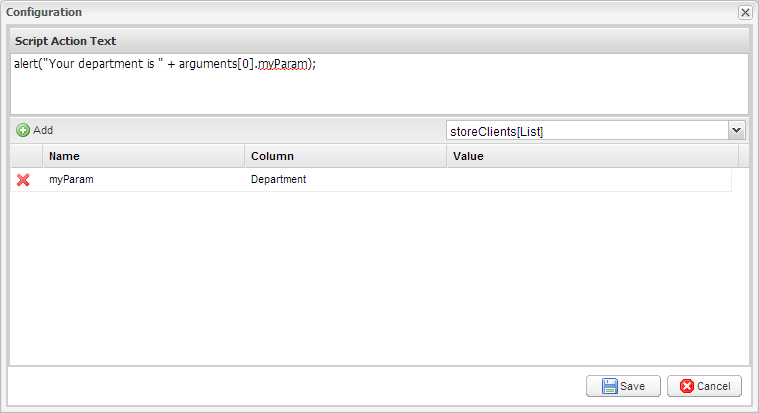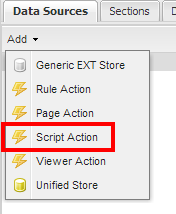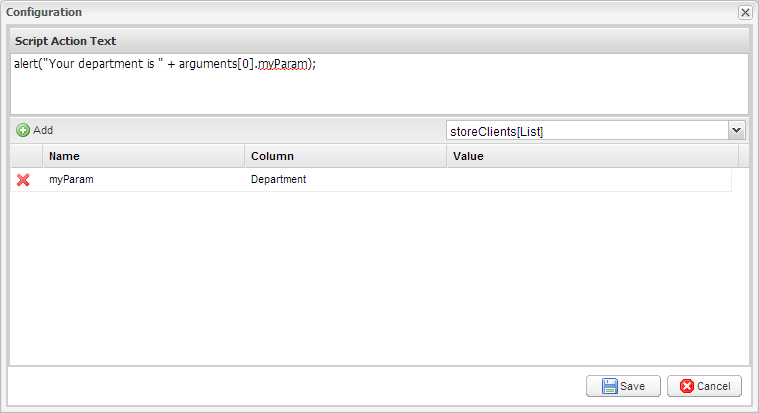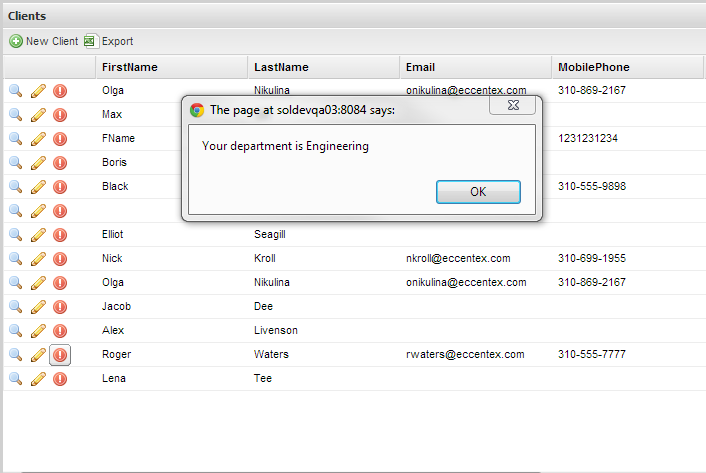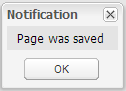Step 1 – Create a Script
- Find the Client Search page and open it in the Page Builder
- Add a Script Action, call it newAlert
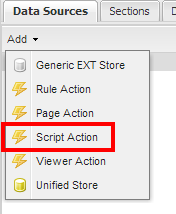
- In its Properties configuration set its Data Source to store storeClients[List]
- Add a parameter, call it myParam and set Column to Department
- Into the Script Action Test add: alert("Your department is " + arguments[0].myParam);
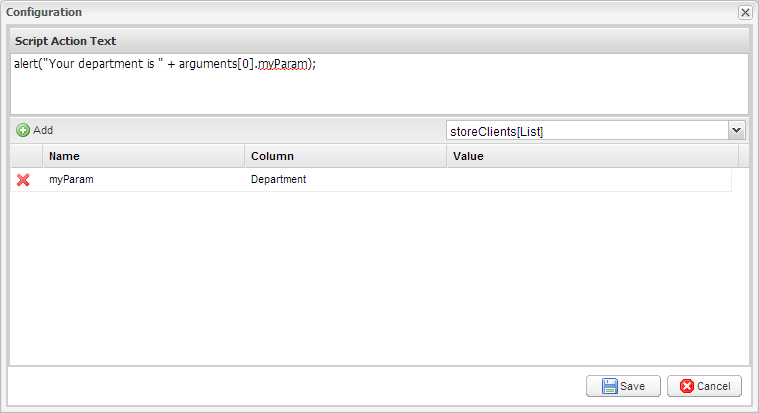
- Click Save
Step 2 – Linking to the Grid
- Click on grdClients and click on Settings
- Click on the Command Column and change its Width from 60 to 90; click Apply
- Click on Command Columns
- Add another ActionCommand
- Set Command Name to Alert, set its icon to Exlamation and its action to newAlert
- Click Save
- Click on the Preview tab in Page Builder
- Click on the new alert for the following result
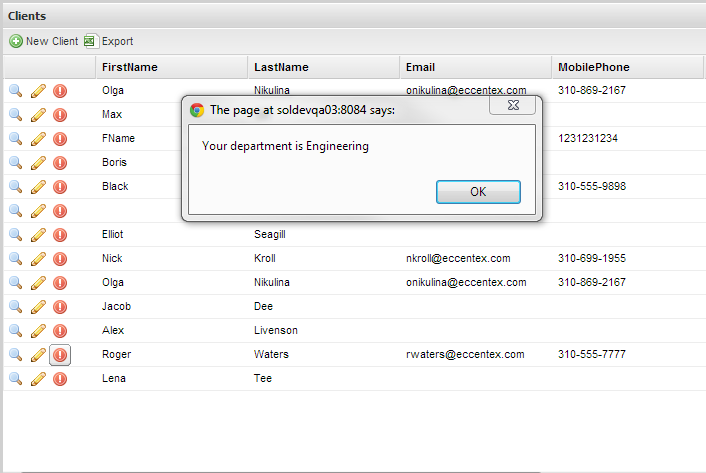
- Click on Save Page at the top left of the screen, and click Ok to the Page Was Saved notification