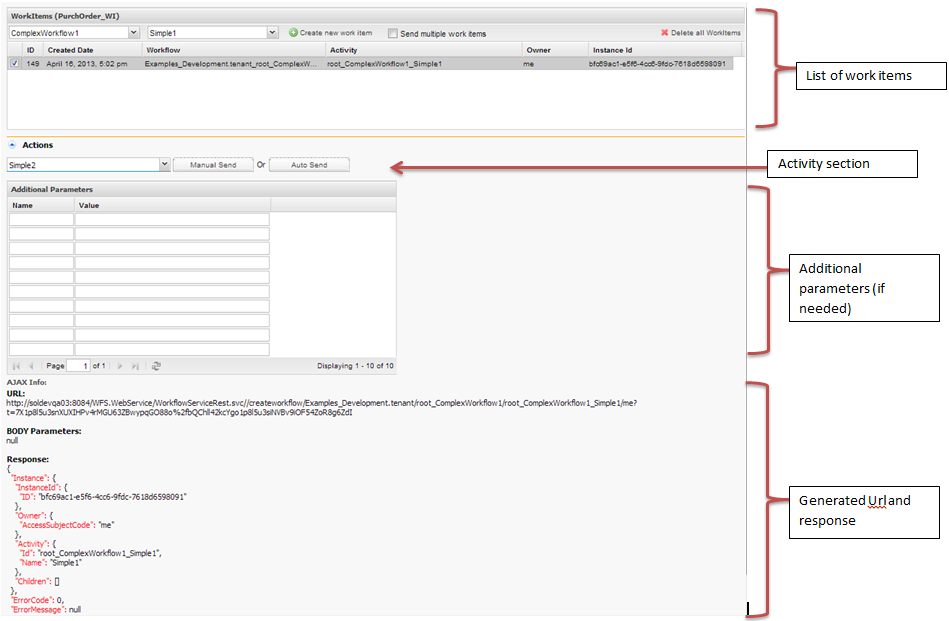Step 1 – Create a
...
work item
A work item is a record from a business object that goes through a workflow
...
Notice that the work item has an instance id associated with it. This id is unique to this work item and is used to identify it throughout the workflow.
Step 2 – Send
...
work item to activity Simple 2
- Click on the newly created work item
- Navigate to the Actions section of the application and choose activity Simple 2
- Click on Manual Send to move the work item to the next activity.
- Notice that the in activity column has been updated to Simple 2 ( instance id did not change)
The second button Auto Send is used to send a work item to a pre-defined activity (which can be configured in a rule) after a certain event has been triggered. For this tutorial, Auto Send will not be used.
Step 3 – Send
...
work item to activity Split1
- Redo Step 2 but now choose activity Split1 in the actions section
...