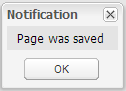...
- Drag an Exc Search Form into pnMain
- Call it searchResult and set its Region to East and click Save in the Properties panel
- Click on Settings in the Properties panel
- Set Data Source to storeResult[List]
- Select First Name, Last Name, and ID as search criteria
- Click Save
- Click on TopBar in the Properties panel
- Add a button called Search with icon Magnifier
- Set Listeners to Click
Set Fn to PageManager.searchForm_search_searchClientssearchResult - Click Apply
- Set Listeners to Click
- Add a button called Clear with icon Erase
- Set Listeners to Click
- Set Fn to PageManager.searchForm_clear_searchClientssearchResult
- Click Apply
- Click Save
- Click on Save Page at the top left of the screen, and click Ok to the Page Was Saved notification
...