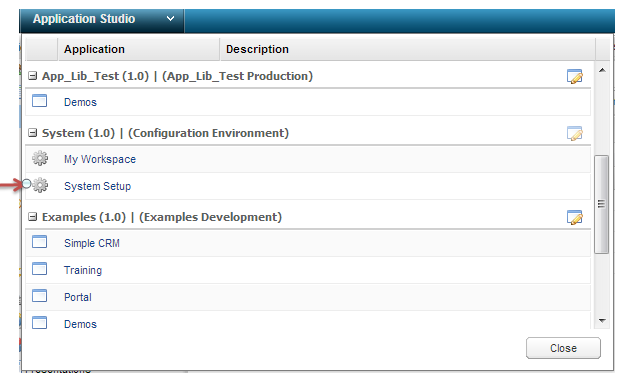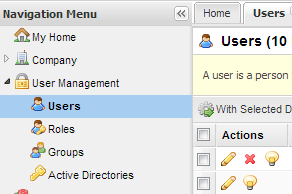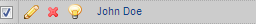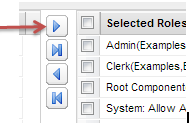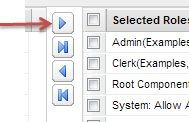...
- After Deploying the Solution, Navigate to System Setup by clicking on the top left hand corner where it says Application Studio
- Once in System Setup, go to User Management and choose Users
- Click on the User you wish to add the role to, for example John Doe
- In the users detail screen, go to the User Roles tab
- In the User Roles section, click Edit
- Locate the Role created in the Available Role section (in the left hand side) and move it to the right, Selected Roles, by clicking on the right arrow
- Click Save
To test the role, log out and log in as the user the the selected role
...