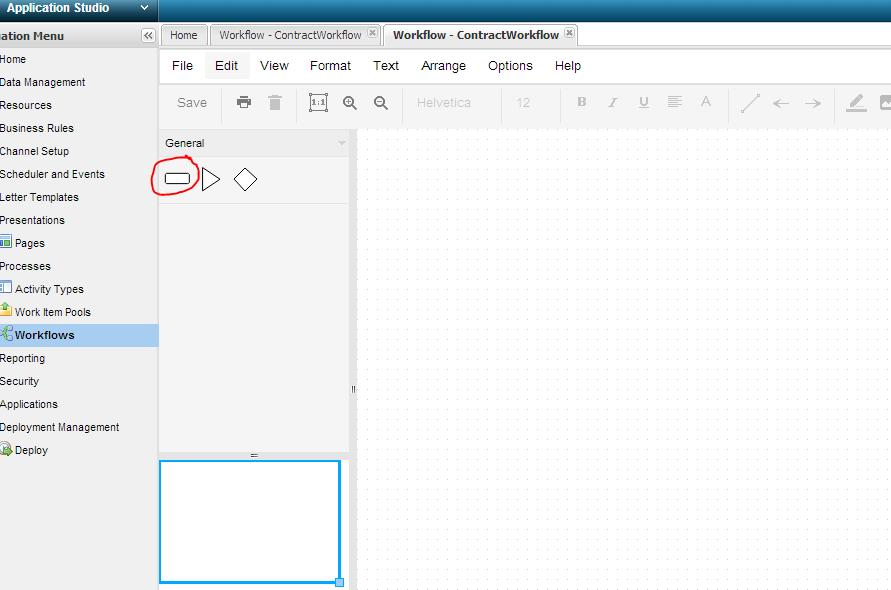In Part 1 we created a simple page for creating a Client. We now will create a simple Contract workflow and attach contracts to Clients.
Create Workflow
- Open Application Studio of your solution
- From the left menu, select Processes -> Workflows
- Click on button. The New Workflow window pops up.
Fill in the following fields:
Property Value Workflow Name ContractWorkflow Workflow CW Select Business Object -- New -- New Object Name ContractWI New Object API Permanent ID ContractWI - Click the button on the bottom right of the window. You'll be redirected to the detail page of the newly created Workflow.
- Click on the button. You'll be redirected to the Workflow Builder.
- Drag the rectangle (Activity) onto the canvas. When you place the rectangle, the New Activity window pops up.
Fill in the following fields and click the button.
Property Value Activity Name NewContract Shortname CW_1 Activity Usage Index Activity Type Simple - Drag three more Activites onto the canvas with the following information:
- sdsad